
Introducing The IPTV Reseller Panel
Your Centralized Hub for IPTV App Management and More
As an IPTV Reseller, you need an admin panel to add playlists, track users, manage, and customize your IPTV app. XCloud provides you with an IPTV Reseller Panel to do the said and more.
*No credit card required

XCloud’s IPTV Reseller Panel is a suite of tools designed to customise your IPTV app and align it with your brand. Use it to create, edit, and manage the IPTV app of your dreams.

Use your logo, colors, and personality.

Effortlessly integrate playlists, custom DNS - you name it, you can add it. Curate the content your audience craves.

Hide or showcase content at will. This is your stage, set the scene.

Effortlessly add new devices and expand your reach. The bigger the audience, the better.

Track your app's performance with clear, actionable insights. See what resonates to keep the hits coming.
Start a free trial and try our IPTV Reseller Panel yourself.
Be your own designer and make seamless design changes to support your branding.

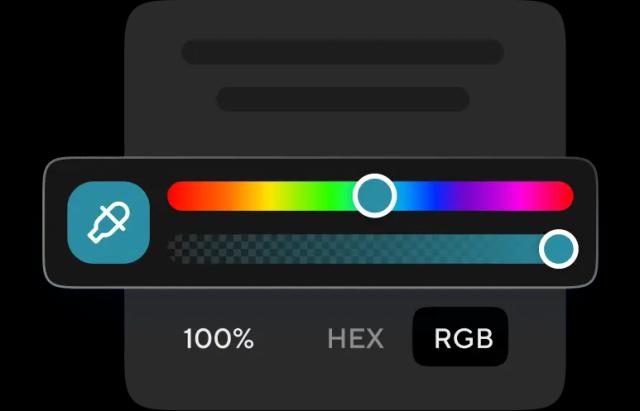
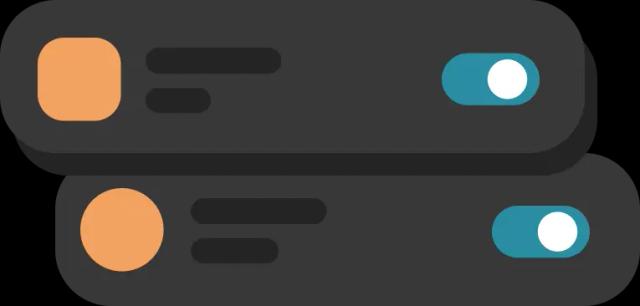

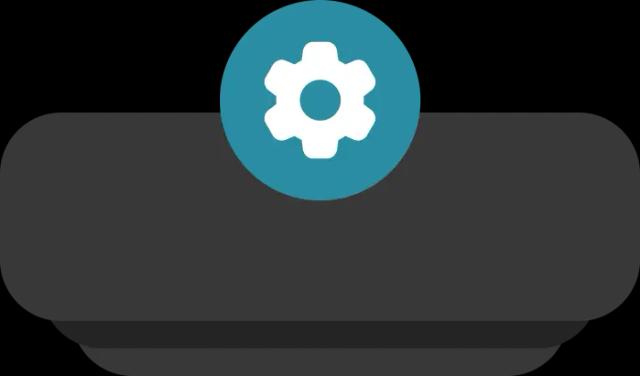
With XCloud, you can take full control over your DNS management, from attaching new ones to migration.
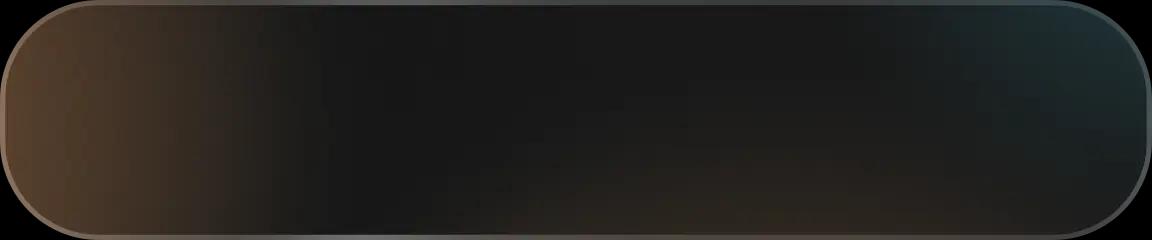
If you have your own DNS
Here is what you can do from your Reseller Panel:
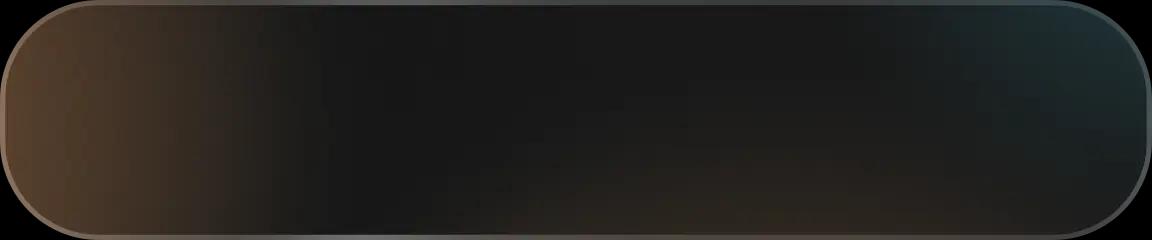
How to Add a New DNS?
You can add a new DNS from the reseller panel whenever you need, with three simple steps:
Create your IPTV app how YOU wish. Manage, choose, add, or delete everything in your IPTV app from your IPTV Reseller Panel.
The Benefits of XCloud's IPTV Reseller Panel
Customize every aspect of your app, from channel lists to branding and layout.
White-label your IPTV app with your own logo, colors, and identity.
Manage subscriptions, billing, and user access all in one place.
Launch your IPTV service quickly without relying on external developers.
Use different tariffs to maximize profit based on your customer base.
Make live changes to your app and offerings without downtime.
No need for deep technical skills. Our IPTV Reseller Panel is easy to use.
Didn't find answers to your questions?
Feel free to contact our experts anytime.
Fill out the form bellow and our support team will reach out to you